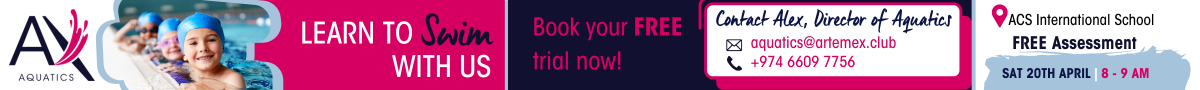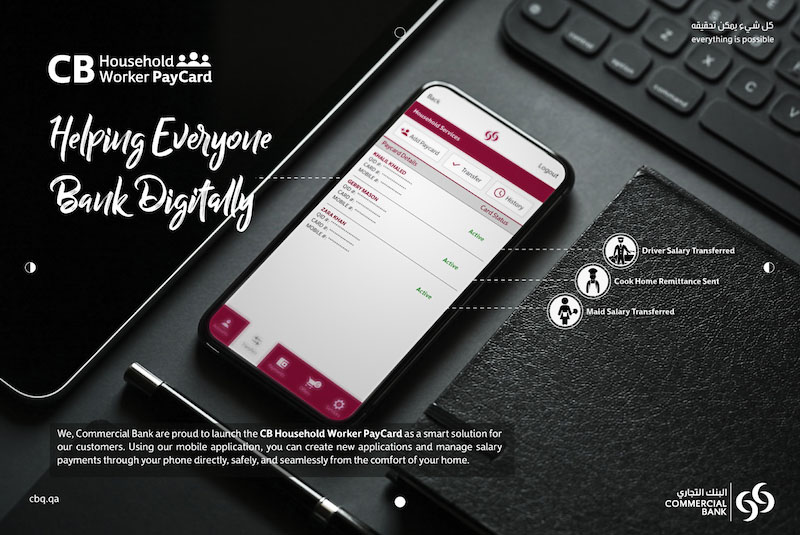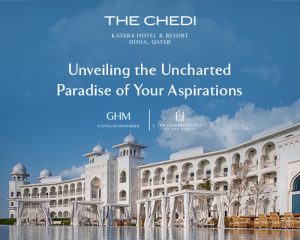Commercial Bank has recently launched the ‘CB Household Worker PayCard’, the country’s first digital solution to manage salaries and remittance of household workers. This new service follows the launch of the ‘CB Smart Payroll’ for company workers payments and remittance.
The CB Household Worker PayCard can be applied using Commercial Bank’s Mobile Banking App. Individual employers can create a PayCard account for all of his/her personal workers. Using this service, the monthly salary can be credited and if required, remittances can be set up on behalf of the domestic worker to their beneficiaries overseas using Commercial Bank’s digital 60 Second Remittance solution. This can all be done without leaving home.
Like the normal CB PayCards, the Household PayCard by Commercial Bank, enables the domestic employee to withdraw cash from the ATM, make cashless payments and make transactions for themselves. Additionally, by using their own dedicated CB PayCard Mobile Banking App, more workers and household employees can benefit from the ability to control their money from their phone and send money overseas for free, within minutes.
Joseph Abraham, Group Chief Executive Officer of Commercial Bank said that the digital banking leadership has been their core strength and the launch of the CB Household Worker PayCard solution responds to the needs of the nation during this period – giving domestic workers access to digital payment and remittance solutions.
I’m pleased that the CB Household Worker PayCard can contribute and play an integral role towards supporting financial inclusion and achieving the common goal of moving customers from cash to digital payments.
Amit Sah, EGM and Head of Retail Banking at Commercial Bank said that being able to extend digital services to everyone in the country is something they are proud of. He said that they have teams of dedicated staff ready to help customers adopt to the service.
For detailed steps on how to set up a CB Household Worker PayCard, visit the Commercial Bank website at cbq.qa.